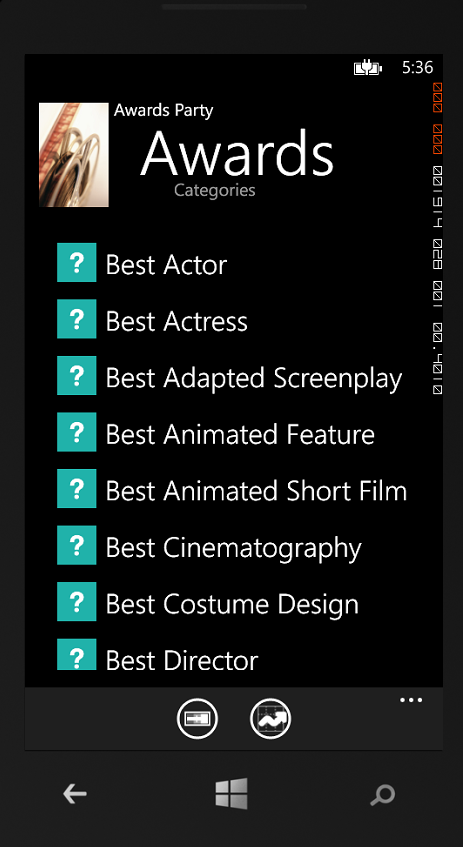Windows 8 Phone App Beta – Awards Party
Do you love the Annual Movie Awards night (i.e. the Oscars(r))? We have put together an Windows Phone 8 App that let’s you research all of the categories of nominees and cast your votes for your favorites. On the awards night, you will see your votes and how they stacked up to the winners and everyone else voting in the app. If you are interested, send my your email (I will only use it for this specific contact purpose) and I will add you to the beta in the Windows Phone 8 store.
| Application Splash Screen | Welcome Screen |
| Best Actor Not Voted | Best Actor Voted |
| Main Category Page | Main Application Page |
| Movie Page |
Running Windows 8 Developer Preview on Parallels 7 and OSX Lion
While I was at build this last week, I was determined to get Windows 8 running on my MacBook Pro (17″, 8 gigs of ram). I made it work and there are a few issues to keep in mind. Here are the steps I used to install the following…
- Windows 8 Developer Preview x64 with Apps
- Visual Studio 11 Ultimate Preview
Both of these installations are on the supplied media stick they gave out with your tablet at Build.
I am running OSX Lion on my laptop and Parallels version 7. Here are the steps…
- I have a baseline Windows 7 setup for Parallels with all windows updates and security signatures updated, I then cloned this virtual machine to a new name and called it “Windows 8 Dev Preview with VS11”
- Start the VM and login. Set the registration to a new PID with your MSDN subscription.
- Shut down the VM and open the settings for the VM.
- Click the “Hardware” tab and choose boot options.
- Enter the text “devices.video.pci_device_id=0x5005” in the boot flags to force the video driver load…
- I then plugged in the Build Stick into a USB port and choose to associate the USB with the running VM named “Windows 8 Dev Preview with VS11”. (Note you just need to make sure your VM is enabled with USB in the settings for the VM and you will be able to access it via Windows 7 Explorer)
- I navigate to the “Windows 8” folder and run setup.
- I chose to not retain any settings and the installation of WIndows 8 begins.
- After install, I then installed Visual Studio Ultimate from the stick.
Interested in Helping us Shape the Next Version of the MSDN Library?
Finally – Replay Music Beta Out
I have posted previously on this cool piece of software and it has been broken on Vista and I have missed it greatly. Applian posted a beta that tackles the issues on Vista and it works great. Highly recommended!
New Larouex Foods Website
I have been working with the Office Live team the last couple weeks to move my original Larouex Gourmet Foods Website from my roll-my-own commerce site to the private beta of their new commerce platform. It has been smooth and I was up and running in a weekend. The site integrates with PayPal and professionalizes my shopping cart and checkout process. Office Live is getting there and the team has been awesome to work with.
Even Mary Jo Foley dropped me a nod (but no link <s/>)
Silly Idealism
The Seattle Times and a bunch of others have celebrated the Instant Coffee installation at Northwest rooms at Bumbershoot. From my POV, I crack up when I see too much praise being heaped on a artificial installation that somehow is supposed to build community through the magic of that artistic installation. This is silly, although I have stopped in 3 times so far, it is nice and cool and we played cards, but a "den" of creative expression and life changing experiences? That is a big stretch, lots of people sell the same fluffy stuff with the online communities too.
You Can Take it With You – New CodePlex Project for MSDN2 Content Packaging
Today Erik and the team launched a new CodePlex project that allows you to package content dynamically from MSDN2 Library Content and build CHM or HxS files for the ultimate in content portability. It allows you to craft libraries specific to a project or set of technologies and bring technical content with disconnected or local for more specificity. Be sure to check this out and let us know what you think.
Fun Freebie LOL
Windows Vista Ultimate and Office 12
Let the games begin! Microsoft released to MSDN subscribers this week Office 12 and all of the Vista editions (except Enterprise which is for Software Assurance subscribers) and I have been working this last week on a tear upgrading my development machines and servers in the house. Let’s start with getting Vista Ultimate onto some diverse machines.
Vista Upgrades
First off, set some time aside and plan 90-120 minutes for machines that have lots of applications installed. Even my cleanest machine (a Sony Media Center PC less than 2 months old) took over 2 hours. The goodness is that the process of upgrading is a fairly "no touch" affair once you answer the upfront questions. One thing I really like is asking for the PID at the START and then doing a compatibility check before you get too far into the process. There are some usual suspects for not working (Rhapsody c’mon Real!), any OEM Nero Burn apps and some other DRM sneakys I have installed (okay the system is secure and a DRM hardcore) and Windows Live OneCare. Each of these requires a little working around, but nothing too hard.
Before you start…
- Forget Rhapsody – Well not really. They posted to the forums an update date to be made to version 4.0 (which gets Vista support, but still misses the critical feature loss from 3->4.x!!!) Click here to view the post…
- Uninstall Windows Live OneCare – C’mon are you serious? Yes I am. Log onto your router and turn on your hardware firewall if you don’t run it normally. Uninstall OneCare. Install Vista and then install the 1.5 beta.
- Forget Replay Radio and Replay Music – They say they will update soon. I hope so, my main machine will not be online with Vista until it is, I cannot miss Fishing with Dynamite! This is not MS’s issue and so c’mon Applian!
- Forget MSN Explorer – If anything highlights that this software is over the hill, just see it on Vista and have it come up in the non-compatibly list! You don’t need it anymore anyway since all of the services around the explorer have lost fidelity, farmed out to mediocrity (hello BillPay! the best reason for it in the first place) and install the Live Mail Beta Client or better yet, just use Outlook 12 (it is finally has awesome handling for multiple, diverse provider mailboxes, but more on that in another post). So go ahead and just uninstall it as it will just confuses dial up and connections to the net as you are getting configured. I had 2 boxes which exhibited this connection confusion when I failed to get OneCare and the Firewall setup correctly. If this would have happened to my family or mother, forget about it as they would have been so confused.
Those were my common scenarios and of course yours will be different and maybe more complicated. Start by downloading the Windows Vista Upgrade Wizard to get your plans in place in advance. Better to plan here, don’t be fast and sloppy. All in all I did 4 Machines this last week and each of them is working great.
Office 12 Upgrade
The next software to install was the Ultimate Office 12 version onto all the machines. This went well expect in a couple cases. I am a MSDN Subscriber and the allows me to set up on my development machines pretty much all of the Microsoft products I need when building sites and applications. The upgrade on my main machine where I had every piece of Office 2003 installed came back after Windows Genuine Validation and said that a couple products (FrontPage 2003, Visio 2003) used a PID blocked by Microsoft. This forced me to uninstall these applications before I could activate Office and install the rest of the suite. I know others will run into this as there is no friggen way I run illegal bits, hopefully this does not become a big area of frustration for customers. I then updated Visio and installed the new Sharepoint Designer client (which is really cool and a big improvement in managing sites) and signed up for my Office Live Essentials site. IMHO, Office 12 is an amazing suite of products and everyone in the family likes it. I love it for building sites, creating PDF’s for downloads, the new interface, etc. Good stuff and highly recommended. I will cover using all of it along with Office Live in another post to come.
Launching of MSDN and TechNet Labs and Innovation
Why Anything by Viewsonic is a Terrible Product
My own mother came to me several days ago and wanted to discuss HDTV as I have just purchase a very nice Samsung HDTV for my wife and she remembered that I had bought a Viewsonic with my dad not too long ago. Now Viewsonic can look attractive because size and price is very attractive. Don’t do it. These make the shittest products I have ever owned, so learn from me and don’t buy their products.
I bought a N2700 HDTV and this is one purchase that I reallyneeded to investigate before I did it. I bought it on impulse at Fry’s because of price and the size of the TV was bigger and it did DVI for my computer. So I brought it home and it was initially nice and I was excited. But quickly I realized that the power supply was very wrong. They had taken a typical DC power brick and added fans to each end as a hack, it sounded like a airplane. My engineering experience immediately pointed to a poor design (hack) choice and sure enough, 3 weeks later the thing crapped, the LCD would not come on and the thing still ran as 200+ degrees. I knew I was screwed. So I called Viewsonic, got a RMA and sent it to them. I had to pay the $85.00 for shipping and I had to prove it was packed correctly and safely. They kept it for 3 weeks and when it arrived back at my house and I unpacked it, I was happy as it looked like they had replaced the parts. Opps, my bad, they had just shrink wrapped it and it really worked even worse! It would turn on, but the standard cable input had lost the sound and the on/off button no longer worked, so I had to actually unplug it to turn it off at the power source. I complained and they wanted me to ship it back (at my cost) I said a polite “f#$@ off” and deicide that no purchasing decision ever to made by me either personally or professionally would include these screw ups. I also bought a Viewsonic HDTV receiver to match this unit while it worked. It was loud and here is the rub; the remote was not compatible with the TV or the receiver, same company. It was so loud, you couldn’t actually watch TV with it. Again, I new I was screwed. I sold it on EBay for a loss, but at least I was able to recover a few bucks.
In the end, this company’s products suck. The people making design decisions are so desperate to get to market that "they knew" this unit was a lame product. You can tell by the lack of focus on quality and no follow up to check my satisfaction with my $1700.00 toss in the can. Don’t buy anything from them; there are so many better choices.
Paul Andrews – Finally
Finally Paul Andrews pens his goodbye column for the Seattle Times. For so many of us in the Seattle technology scene, he was a myopic to an incredible fault and a "willow in the wind" of little consequence. The downside is that as the "local guy" he was supposed to be the representative of Northwest technology and in the center of it all!
Makezine and Instructables
MSDN Global Home Pages and MyMSDN
MSDN: 10 Top Add-ins for Visual Studio IDE
PDC in Los Angeles
Upgrades, Replay Radio, MediaMonkey and Flac
Visual Studio Team System – TechEd
I spent the last week at TechEd in Orlando. This is the annual Microsoft training event for IT Professionals and IT Developers. I wanted to pass along some impressions on the progress of the Team Foundation Server for Visual Studio which is one of the most compelling maturations of the Visual Studio line of products.
Building Better Software through Testing with VS Team System
This presentation covered a classic set of scenarios associated with Test Driven Development (TDD) and incorporation of unit testing in the development process. There are so many cool things that Team System incorporates to support TDD, that it is hard to not want to have it today to play with and gain productivity from. The productivity approach to testing and policy enforcements are my main areas of interest from the Development Manager perspective. Much of this is accomplished thorough the integration of check in policies reports provided by the Team System Foundation. These policies are extensible and pluggable.
Some powerful scenarios are provided at each stage of the various types of test types that you can associate with the code base. Test types include…
- Load (standard load based testing)
- Web (functional UI testing of a web based application)
- Unit (tests that map to class, method, properties)
- Generic (coded from scratch)
- Manual (document based test cases)
Unit Testing – Unit testing can be used to drive a test to then design and drive a method signature or you can build out the application and classes and choose the items that you want to generate unit tests for. I prefer the latter method after a majority of the refactoring has occurred and the basic functional behaviors are in place. You can also associated check in policy on the project that allows the project team to enforce that all units test run and pass before code is checked into the branch. I like this feature and the cy integration a lot. Policies are fully extensible and can be created in managed code with a simple class and a couple standard interfaces for the extensibility hooks.
Load Testing – The integration here is very nice. It allows you schedule a load test, capture the results and store the data and snapshot the data, source code and binaries for that test. This is just some much easier to with the suite integration.
Web testing – Same same here as many other approaches and products. Nice IE integration and record functions. You can snapshot the test, source code and binaries for that test and the recall the delta.
Data Binding for Unit Tests – This is some sweet capabilities. It allows you to attribute test methods with bindings to database tables and providers. This allows for you to do things like code up with a single test function a multiple pass of strings to a function and iterate and record the results for each variation of a string values or object submission, etc. For example in nUnit you would set up array lists, and other in-memory access to values or file based mechanisms. Many tests would just get cut and pasted and increase the management complexity of the test suite. This is a productivity enhancement and further facilitates centralized test automation across similar patterns in the applications.
Managing SDLC in VS Team System 2005
The VS team system for the enterprise continues to build excitement. Last year at the SD TechEd, the VSTS was very popular in the cabana talks and other presentations that “introduced” the software. But in ’04 the software was just a little too rough to evaluate. This year is very different, the software and the reports work very well in demos and the team has polished their positioning of the product.
The demo that they do includes every discipline working through a requirements gathering process all the way to delivery. It is a pretty compelling presentation, although the actual task is a bit too contrived, but a deeper dive would take more than the allocated 1.5 hours. The best thing is the role enforcement of the various disciplines (based on the implementation of the methodology that you setup in VSTS) and the generation of a rich set of metrics.
Feynman Stamps up for Sale
USPS has the stamps for order here…
Whidbey Beta 2 Hits MSDN
We have all been working very hard to bring together the experience on MSDN that enhances the Visual Studio 2005 Beta 2 launch. My team brought together the "in product" registration and activation for the Express Editions which represent the best capabilities and awesome IDE available in any free developer tools on the market today! The Beta 2 of the Team System is out for MSDN subscribers and this is another leap forward in Microsoft technologies and contract based development. If you want to get into a great structured development environment you should consider becoming a MSDN Subscriber and you will be queued in to receive priority access to VSTS 2005 and (US$2199.00 for new and US$1599.00 for upgrades) the value is incredible for the bits you get and the value of the product.
My team enabled Personalization on the main site, built the updated "in product" Whidbey documentation library and we significantly moved the bar on documentation and publishing for the Beta 2 release of Whidbey Beta2 English Library at http://msdn2.microsoft.com/library. For more information about this release, please see the page at http://msdn.microsoft.com/aboutmsdn/changes/msdn2/
Enjoy, these efforts combined with the massive efforts of the Visual Studio and SQL Server teams move Microsoft’s development platform into a whole new era. Make sure to check out the latest stabilization of C# features like Generics, Anonymous Methods and more and more cool features. Dig in!
TechEd – Going?
A number of the team members of MSDN/TechNet will be going to TechEd in Orlando this year. Butler has his queries up for feedback, will you be there? Leave a feedback post and I will send you an email if you want to connect in the cabana at the conference. Let’s talk VS 2005 (amazing), the future of our coming MSDN capabilities and the IT Pro improvements for TechNet users.
MSN Search Moves Forward
I recently attended a deep dive on MSN Search last week and finally got a chance this week to use all of the software features. I think we are going to kick some ass in this space. I have been using the RSS feature to create a number of interesting subscriptions. For example, this link…
Limits the search to US Government and Centers for Disease Control sites and looks for the freshest (latest) articles on West Nile Virus and returns the results in RSS 2.0. Super Cool!
Threads
Differentiating my software focus comes in cycles. It is based on what project I am engaging on and at times I can be focused way up that stack on an HTML component right down to a debugging a process running on a thread. I have been thinking about threads lately because of a couple of software issues I am working on and recently read a strange area of SQL Server operations. My first major implementation of a multi-threaded component was for a billing system that used a VC++ dll to do some near-edge caching of customer attributes after the customer registered. I have never claimed C++ skills on my resume because it is a significant lifestyle choice and I lacked the attention span to really join the upper crust. At the same time I miss some of that control and intimacy you had with the solution you developed. Still from a productivity standpoint, I like the sandboxed, PE approaches we have today. I would not go back.
Indigo Introduction
Solid article on getting an understanding of the coming Indigo capabilities for distributed systems. I really like the interface implementations and the DataContract attributing.